Release 2.6.2
Since today, version 2.6.2 is the latest release of instantOLAP and is available on our download page. It contains some new features (e.g. the ability to nativley parse CASE WHEN statements in SQL expressions and a new Store log viewer), several improvements like repeating table headers in PDF documents and a number of bugfixes.
Because the 2.6.2 Workbench is not compatible to previous versions, this is a real new version and no small update like the releases before.
Continue reading to learn about the new features and the release notes of 2.6.2.
[toc]
New features
New SQL phrase „CASE“
The common SQL phrase „CASE WHEN … THEN … ELSE … END“ can now be used without escaping it and became an official syntax of our SQL parser. Using the new CASE phrase allows the SQL parser to investigate the used tables and their types, therefore we strongly recommend to use it instead of its escape version in future.
Of course the target database will only understand this phrase when it’s part of its native syntax, but most database systems support the CASE expression.
Creating ISO and other specific calendars
Two new properties for the Time-Keyloader allow to fine-tune the weekday generation: „First Day In Week“ and „Minimum Days In First Week“. In the past, these properties have been controlled by the locale setting of your server or the Time-Keyloader, but now you can override them manually, too. This is very helpful when binding a period dimension with a database, e.g. when it’s using ISO dates for its data.
New persistent Store log
When building Stores the number of warnings indicated a problem in the Cube mapping and administrators had to keep open the log view while building the Store in order to see them.
For a better convinience, the log entries are now always stored inside the Store, whether the log view is opened or not, and can be viewed at any time. The new button „Show Store log“ in the Model Information dialog will show the log entries in a small viewer dialog.
Release notes
Server
- The SQL generator now accepts „CASE WHEN … THEN … ELSE … END“ phrases without the need to escape them.
- The SQL generator now always generates „IS NULL“ instead of „= NULL“ for better compability with some databases.
- The SQL generator now generates „<expression> IN (<value>, <value>, …) OR NULL“ instead of „<expression> IN (<value>, <value>, …, NULL)“, because some databases don’t accept NULLs in IN listings. The database property „Drop IN With NULL“ was dropped in respect of this new syntax.
- Time-Keyloaders allow to set the „Minimum number of days in first week“ and the „First day of week“ for generating ISO (or other, country specific) calendars.
- A gzip compression was added between the server and the frontend or Workbench for less and faster traffic.
- The LOOKUP now performs became faster on Stores by building internal substores.
- List reports now can recevice data from multiple SQL statements inside the same SQL cube.
- Bugfix: The LOOKUP function now calculates its return type more accurate.
- Bugfix: LOOKUP on stores returned empty results if the searched dimension was part of the original SQL cube but not of the store.
- Bugfix: The vertical space between blocks with multiple line titles has been to small.
Web-Frontend
- The XML export of reports is now enabled for all users (instead for administrators only).
- The querystring of links do not contain the „All“ keys any longer (this was originially introduced in 2.6.0).
- A SuggestionBox-selection can be deleted by clearing the search field and using enter.
- Exported PDF documents now repeat the table headers on each page.
- Bugfix: The default key of TreeSelectors is now visually selected when loading a report
- Bugfix: The tab-colors of tabbed blocks are now using the border color of the embedded blocks
- Bugfix: Scrollable tables with a fixed width and height scaled wrong in PDF documents.
Workbench
- The model tree inside the Expression editor is now loaded async (which means less waiting time before you can start typing).
- A new „Show store log“ button was added to the Model info dialog – this log shows all warnings and error messages from the last Store build.
- The User Manager does no longer delete custom column content from the user tables and only updates the changed columns when editing users or groups.
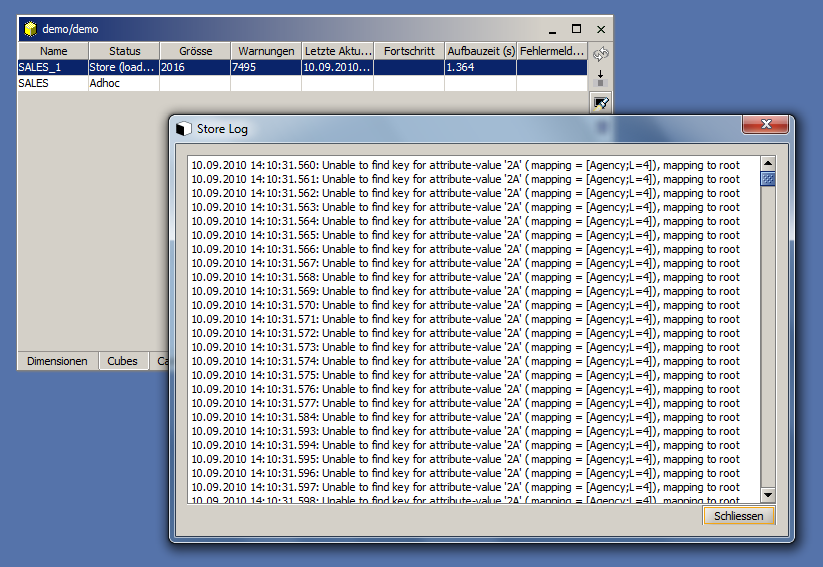
Leave a comment